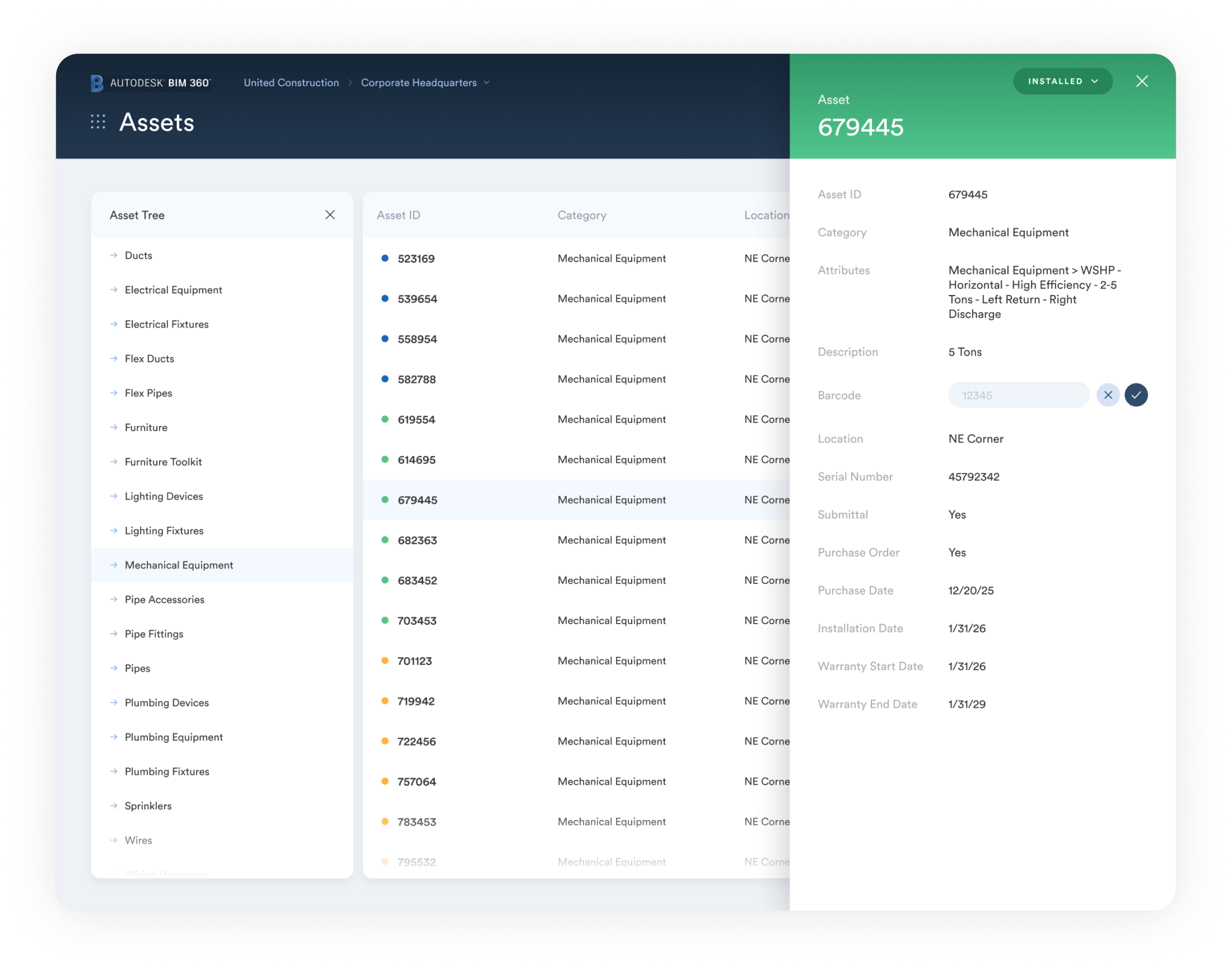Lead Product Designer
User research
Wireframes
Product design
Prototyping
Figma
Miro
My father worked on construction sites in the electrical trade his entire life. He taught me about the construction process and the headaches the workday in the field can cause. While I’ve never worked in construction myself, I’ve built a house with my hands, helped organize reams of blueprints with my dad, and heard the daily stories from a large job site. I empathize with people in the space.
Autodesk makes software for people who make things. The Autodesk BIM 360 product is a platform that connects project teams and data throughout the construction process.

Autodesk acquired Plangrid and needed design guidance in helping them integrate Plangrid’s major components into the Autodesk BIM360 suite.
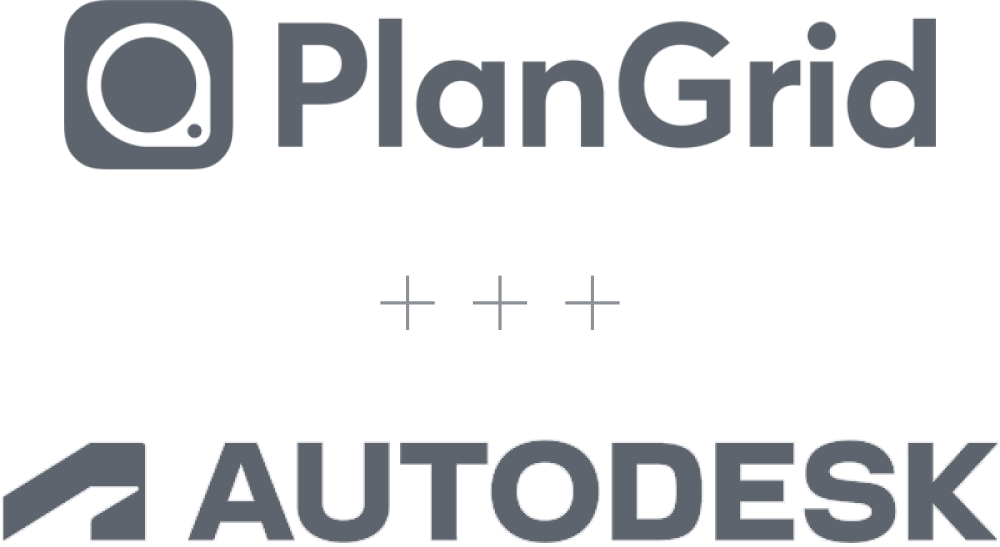
Autodesk brought me in to lead design for the Plagrid team on this initiative. I worked alongside a Product Manager, a Lead Software Engineer, and the Head of Product.

In discussions and whiteboard sessions, we laid out the key pieces of Plangrid’s solutions that BIM360 was missing or could be improved upon. Principally, BIM360 was lacking a robust asset management and tracking solution.

Our team began the Plangrid integration project by focusing on construction Assets. This includes anything from a hammer or piece of rebar, all the way to a giant construction crane or a four story AC unit.

Previous Autodesk users would be gaining a whole new suite of functionality, including Assets management. Plangrid users would be moving their workflow over to an entirely new system.

With limited time, I could only speak with construction site managers. The Product Manager and I collaborated on a project roadmap. I created the initial rough concepts for an integrated assets management system.
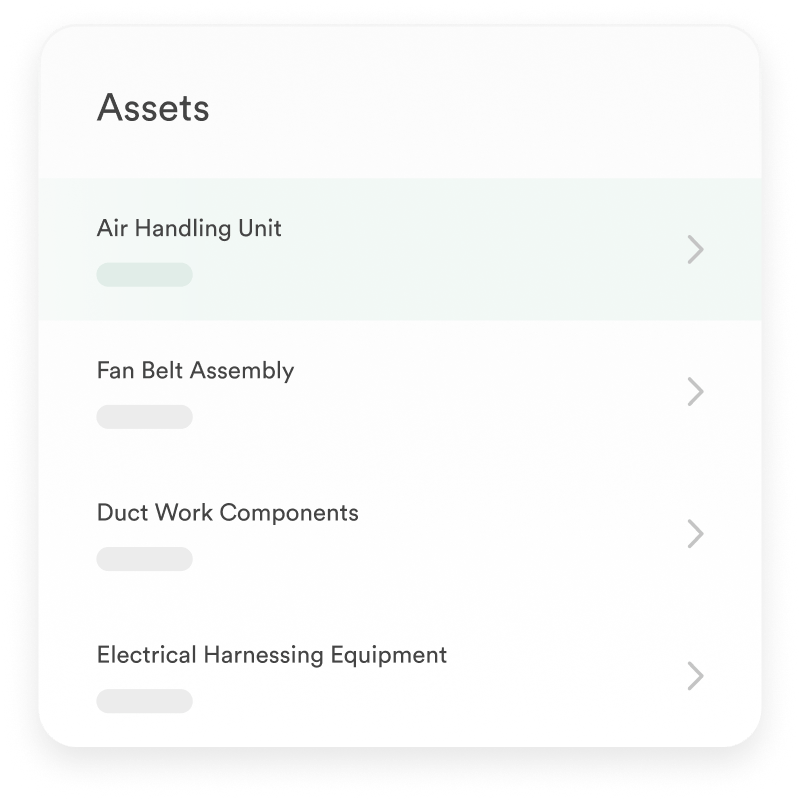
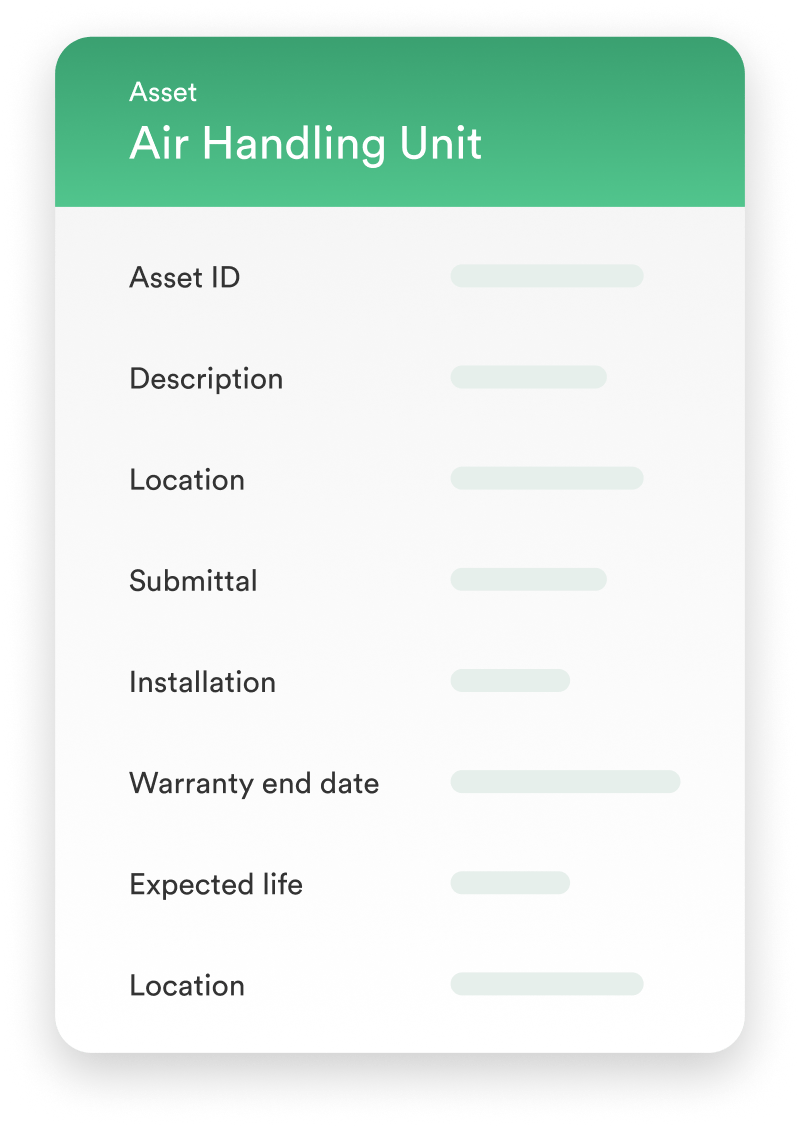
Through rapid prototyping I designed the higher resolution explorations for an asset management system within BIM360.
I convinced Autodesk to let me interview construction users directly on job sites. Most were extremely excited about the ability to manage their assets digitally.

However, 90% of the actual assets management and tracking was being done on mobile. We decided to build out the system mobile-first.
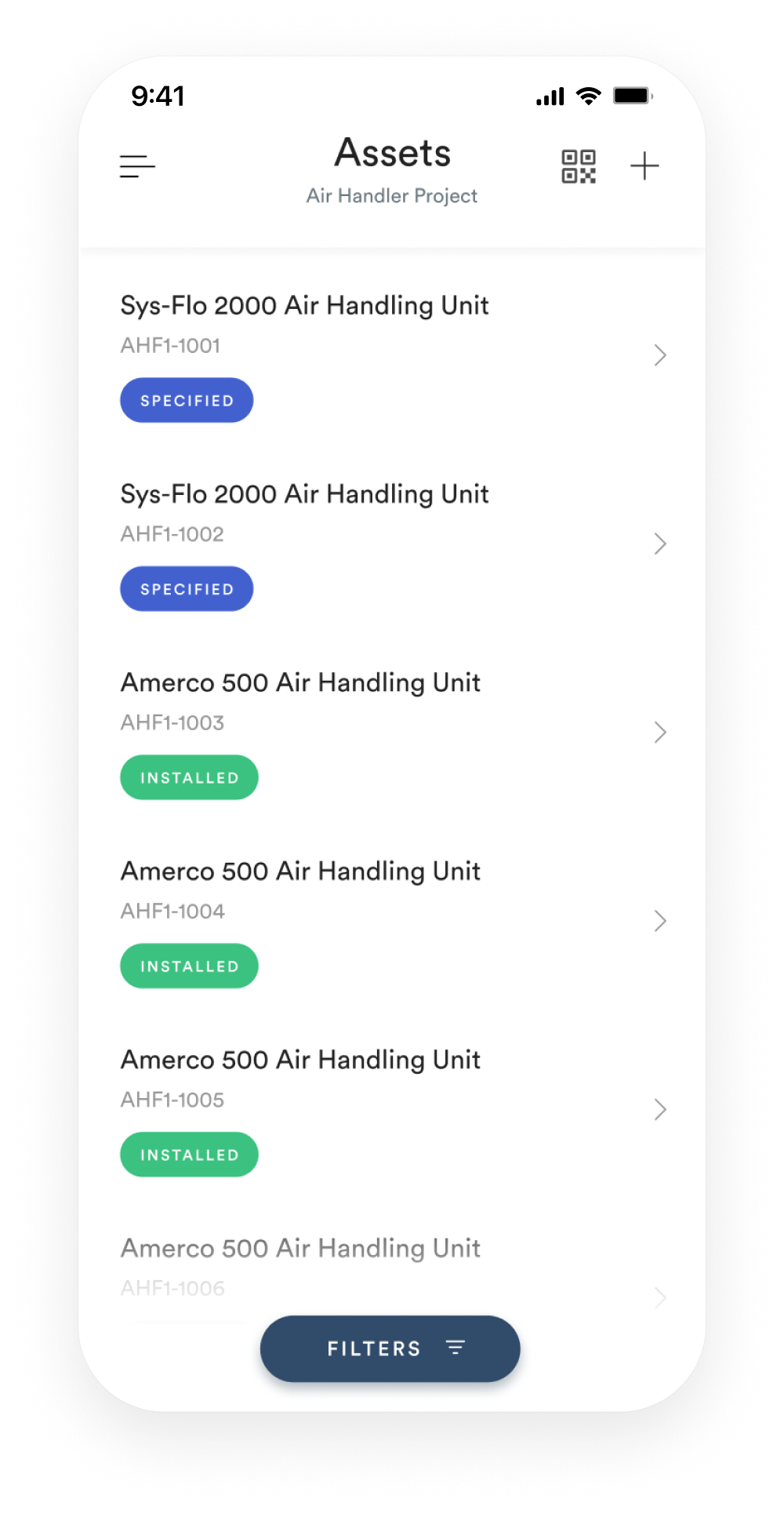
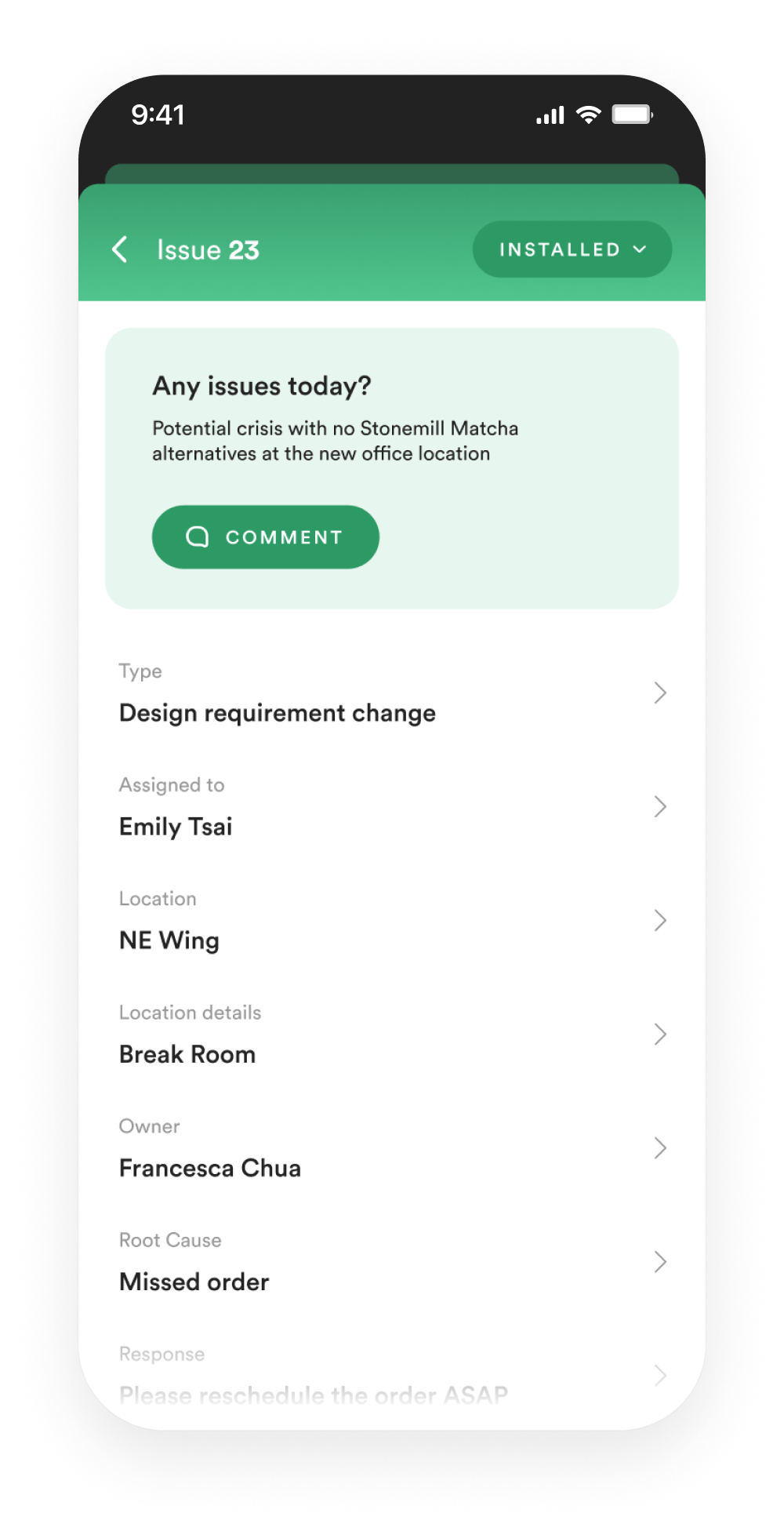
Properly logged assets are a critical component of a well-functioning job site. With the redesigned assets functionality, construction workers on the site can be sure that they’re accurately logging every detail to ensure a safe and effective environment.
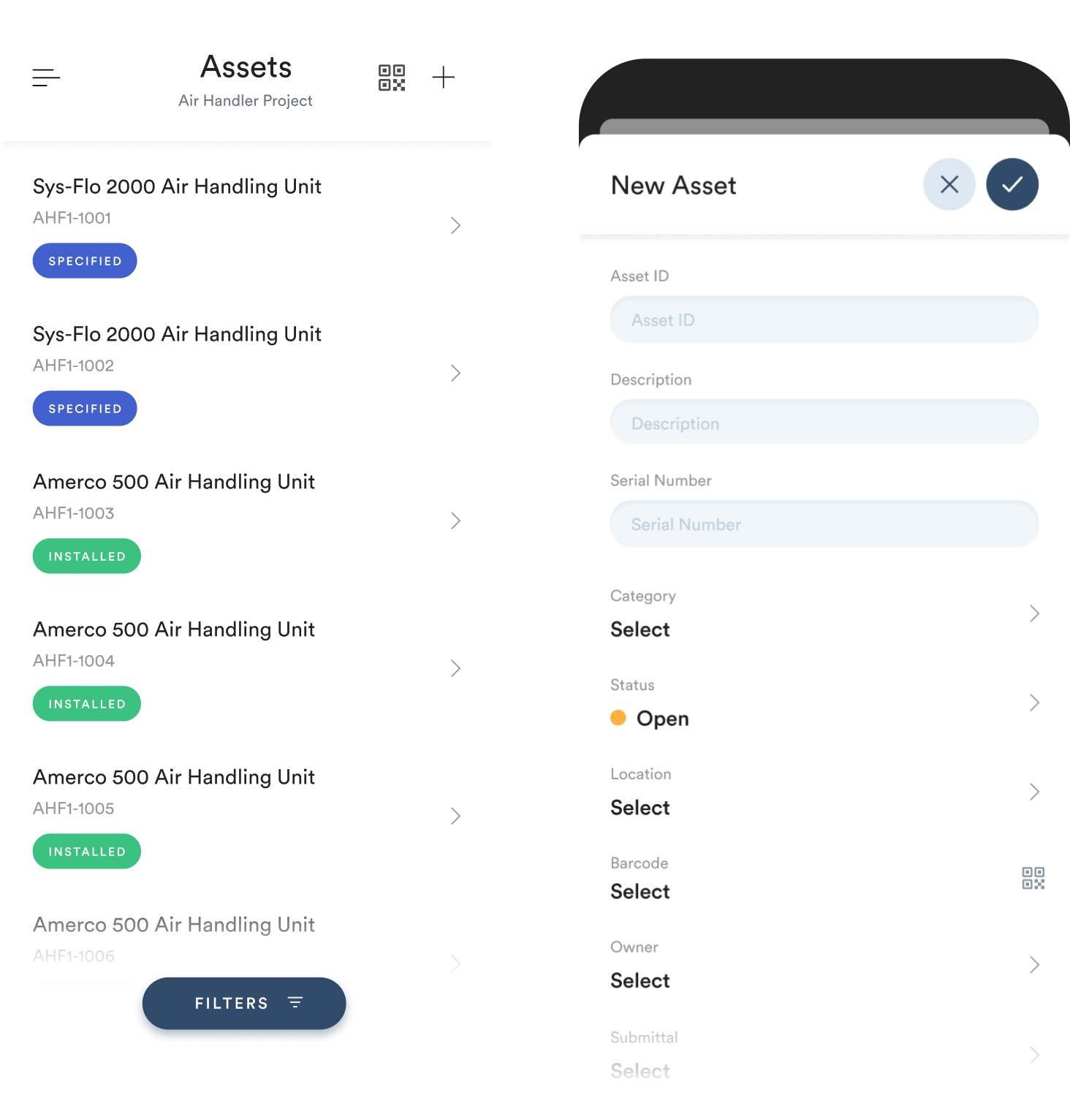
One of the most common workflows involved users on a construction site needing to create a new asset and entering a barcode. I streamlined the system with an inline barcode scanner.
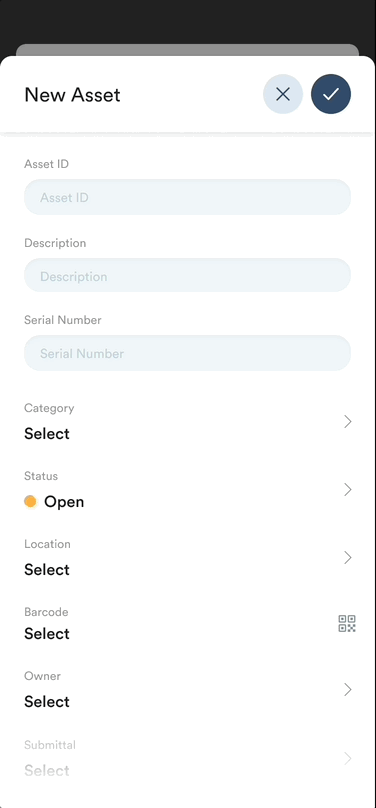
A construction site can be a dangerous place, and issues must be addressed swiftly and accurately. The redesigned issues workflows make it easy for users to rapidly update their team on problems, status changes, or anything else.
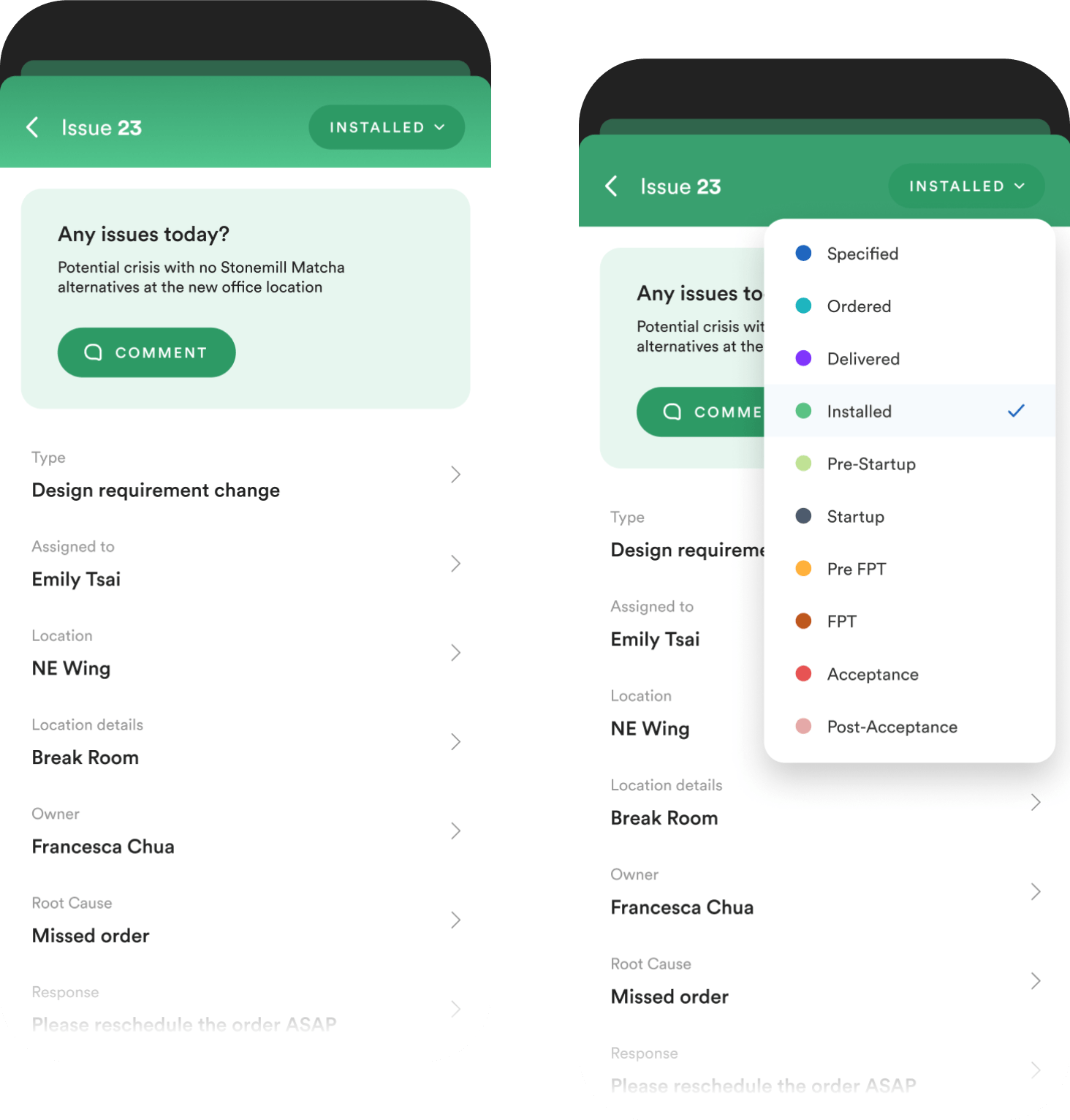
The assets list can also be accessed from desktop. Project managers and key off-site stakeholders can monitor asset logs and address any key issues that arise on the field.
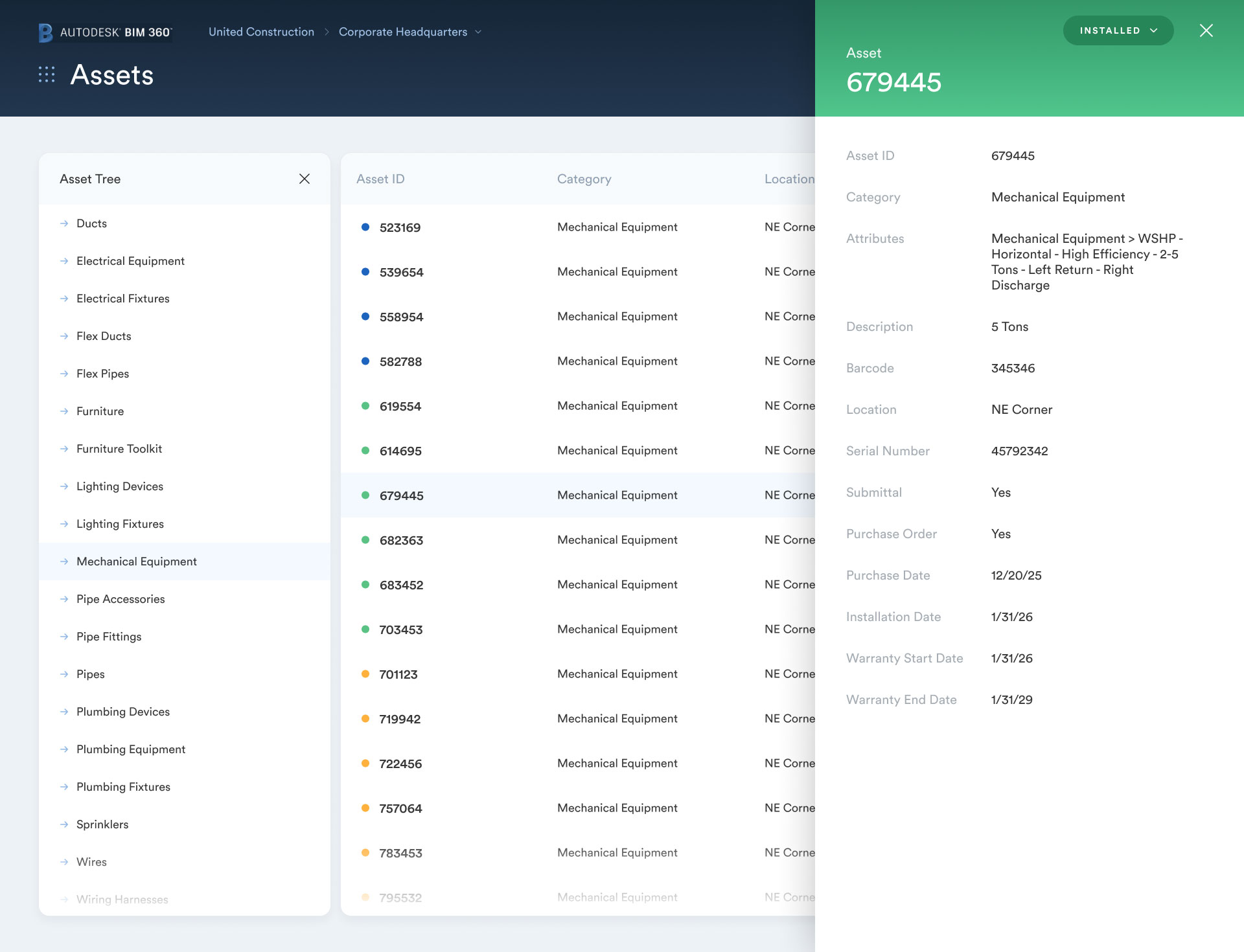
Less customer service inquiries
Rise in existing user engagement
Customer retention rate
(Plangrid > Autodesk users after 1 year)
Our initial interviews had only been done with site managers, who primarily worked on desktop. They had been thinking about their personal use, but not the majority of the users out on the job site. Once we interviewed the construction site users, we realized that mobile design should be our top priority.
When one product and userbase is being merged into another, the users of each previous product must be taken into consideration. A careful strategy must be created to ensure that each userbase feels like this merger is a net gain and that the experience was tailored to them.
Designers can get bogged down in their own small corner of a larger product space. It’s important to always take a step back and consider how your individual project affects and interacts with the larger product as a whole.